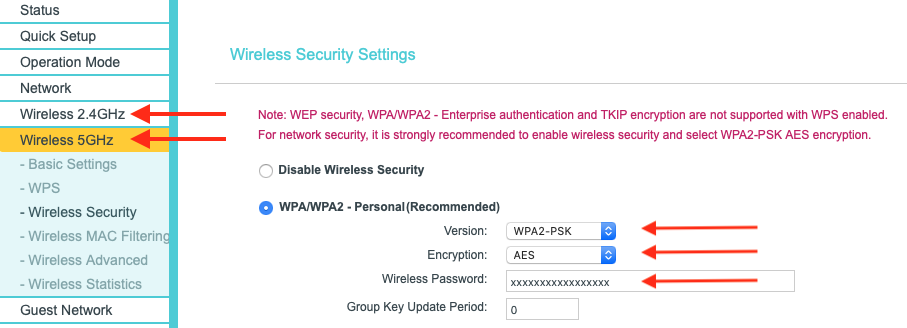Wifi password TP-Link
Due to security reasons, you should always configure the wifi network as an encrypted one.
Go to Wireless Security or Wireless Settings to assign a secure password for the 2.4 and 5 GHz network:
- select WPA/WPA2-Personal
- Version: WPA2-PSK
- Encryption: AES
- set a Password
- apply the settings with Save
The selected Password will be your wifi password for connecting other devices with the router!
To prevent problems with other wifi networks, you should use the 5 GHz network, if your devices support this.