Obtain IP address Windows 8
Click on Desktop
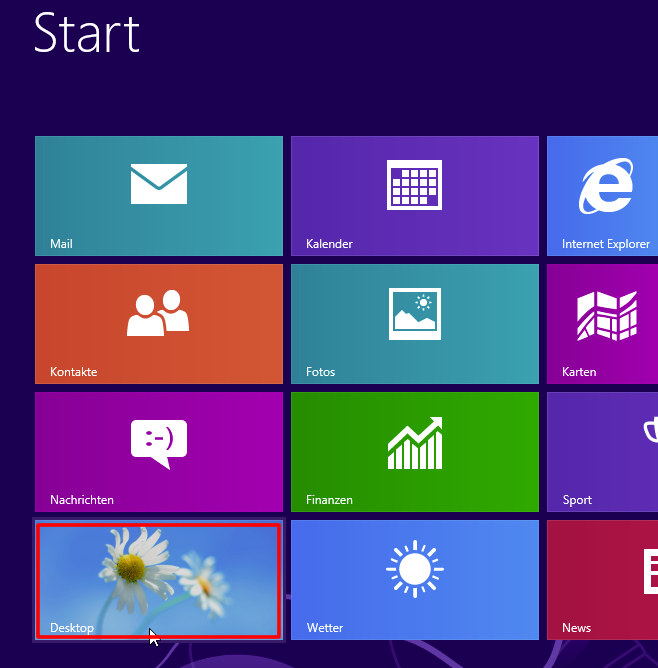
Right-click the Network icon
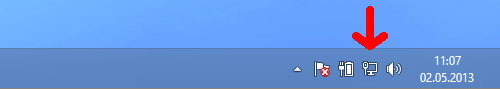
Select Open Network and Sharing Center
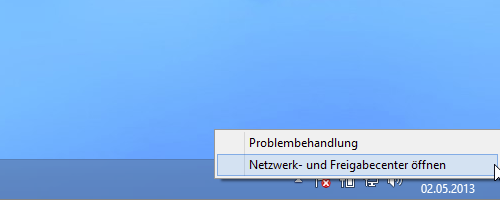
Click on Change adapter settings on the left
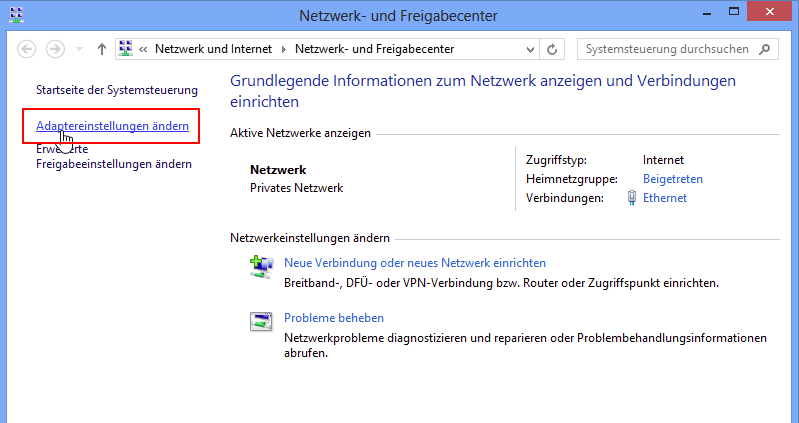
Select the network connection which is providing the Internet access. This is in most cases the LAN connection.
Right-click on the network connection and select Properties
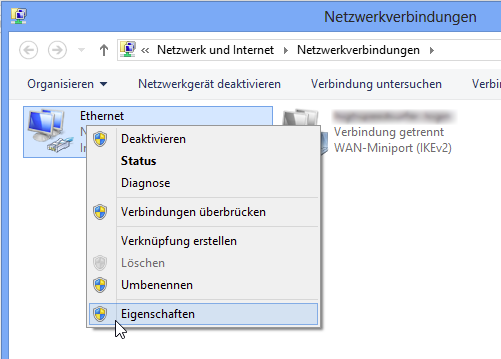
Click on Internet Protocol Version 4 (TCP/IPv4) and then on Properties
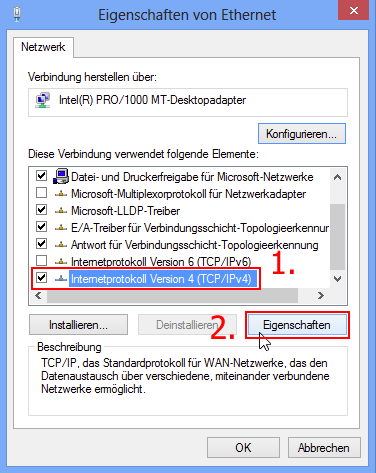
Obtain an IP address automatically and Obtain DNS server address automatically must be selected
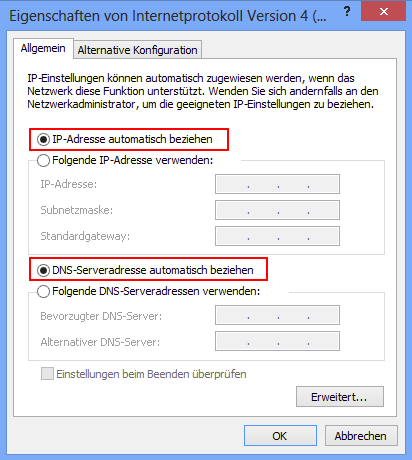
Confirm with OK.
It might be necessary to reboot the computer to get connectivity.