Disable IPv6 protocol Windows 8
Click on Desktop
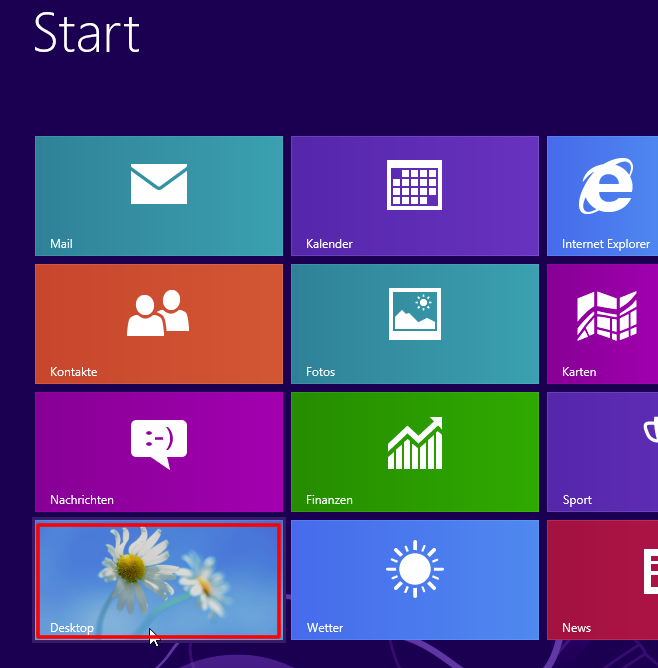
Right-click on the symbol display and network socket

Click on Open Network and Sharing Center
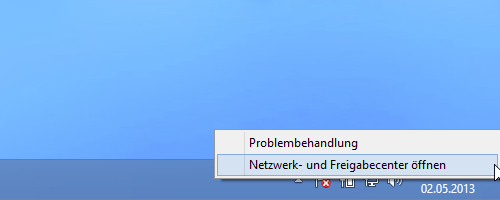
Select change network adapter settings on the left
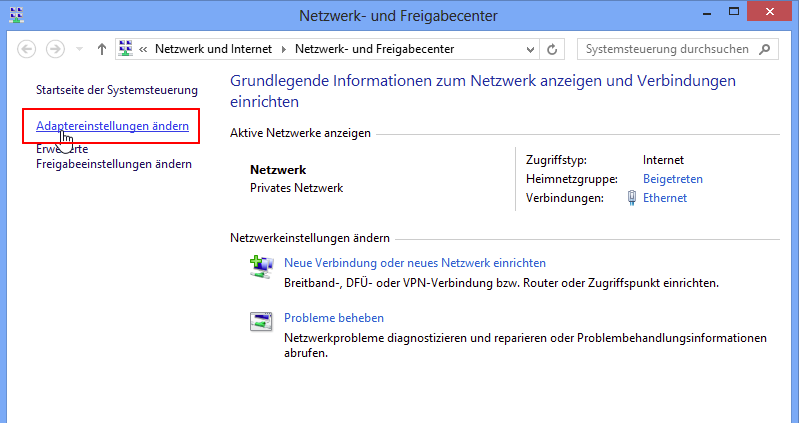
Select the network connection which is providing the Internet access. In most cases this is the LAN connection. Right-click on the network connection and select Properties
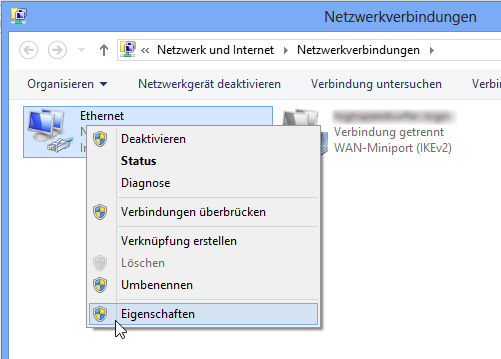
In Properties of LAN connection remove the checkmark of Internet protocol version 6 (TCP/IPv6)
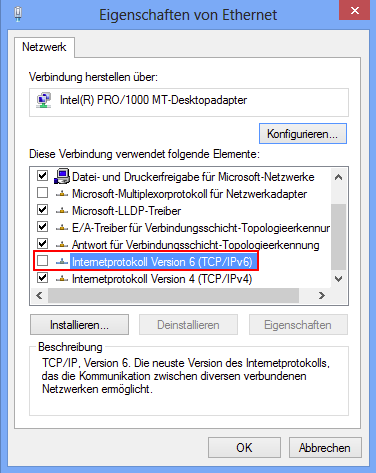
Confirm with OK